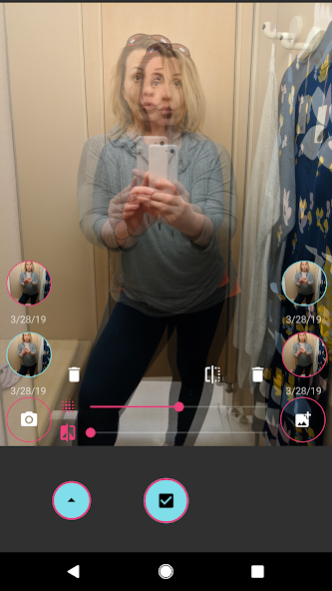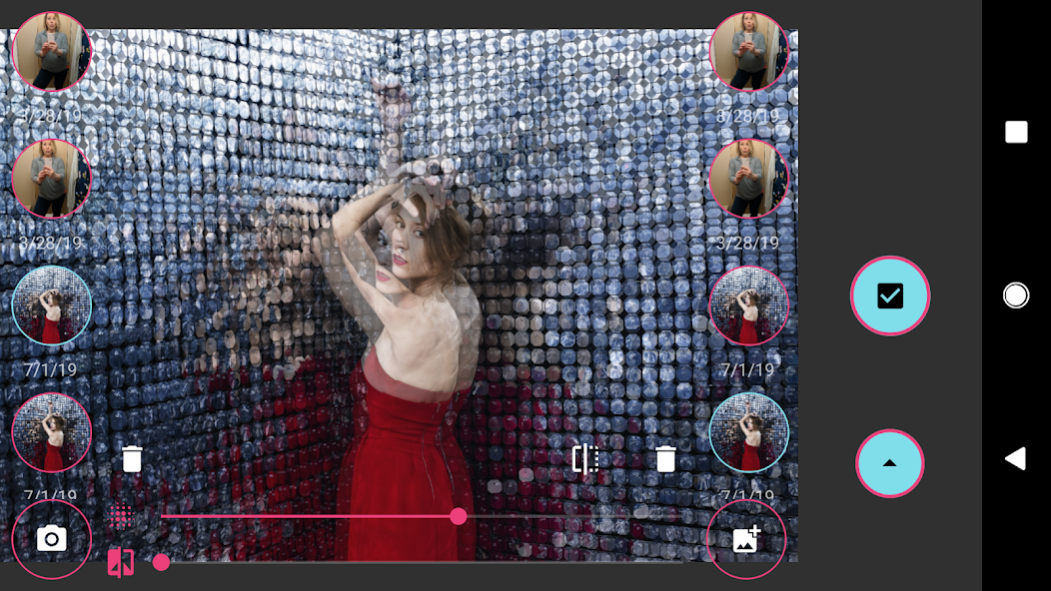Before & After Camera 1.45
Free Version
Publisher Description
Before & After Camera allows you to:
• track you fitness goals
• track your pregnancy progress
• take a photo based on another photo
• document child growing up
• .. and many more
Every time you take a photo, the application will allow you to see the previous one in the camera preview window, so you don't have to remember how exactly the previous one looked like. This will allow you to better compare them later as you can make them look very similar.
Applications can work with photos taken by the app or any photos from your gallery. Photos taken with the app are saved in a way, that they can be easily edited or shared with other applications or backed up by Google Photos.
We respect your privacy. We never upload photos from the app to our servers. Everything stays on the phone unless you decide to use Google Photos to back them up, but this will happen only if you explicitly set Google Photos to back this directory up.
Privacy Policy: http://venakalukiewicz.com/camera-privacy
Note that this is NOT a photo editor. There is a lot of other applications that allow you to combine few photos together including ones, that are taken by this app.
About Before & After Camera
Before & After Camera is a free app for Android published in the Screen Capture list of apps, part of Graphic Apps.
The company that develops Before & After Camera is Vena Kalukiewicz. The latest version released by its developer is 1.45.
To install Before & After Camera on your Android device, just click the green Continue To App button above to start the installation process. The app is listed on our website since 2022-10-27 and was downloaded 2 times. We have already checked if the download link is safe, however for your own protection we recommend that you scan the downloaded app with your antivirus. Your antivirus may detect the Before & After Camera as malware as malware if the download link to us.romkal.bodyhistory is broken.
How to install Before & After Camera on your Android device:
- Click on the Continue To App button on our website. This will redirect you to Google Play.
- Once the Before & After Camera is shown in the Google Play listing of your Android device, you can start its download and installation. Tap on the Install button located below the search bar and to the right of the app icon.
- A pop-up window with the permissions required by Before & After Camera will be shown. Click on Accept to continue the process.
- Before & After Camera will be downloaded onto your device, displaying a progress. Once the download completes, the installation will start and you'll get a notification after the installation is finished.